practice exams:
Pass CompTIA A+ 220-1002 Exam in First Attempt Easily
Real CompTIA A+ 220-1002 Exam Questions, Accurate & Verified Answers As Experienced in the Actual Test!
CompTIA 220-1002 Practice Test Questions, CompTIA 220-1002 Exam Dumps
Passing the IT Certification Exams can be Tough, but with the right exam prep materials, that can be solved. ExamLabs providers 100% Real and updated CompTIA A+ 220-1002 exam dumps, practice test questions and answers which can make you equipped with the right knowledge required to pass the exams. Our CompTIA 220-1002 exam dumps, practice test questions and answers, are reviewed constantly by IT Experts to Ensure their Validity and help you pass without putting in hundreds and hours of studying.
The CompTIA 220-1002 exam measures the candidates’ expertise in the installation & configuration of operating systems, operational procedures, software troubleshooting, and expanded security. This test and CompTIA 220-1001 are the only two certification options that evaluate the individuals’ mastery and skills with performance-based questions to validate their competence in performing critical IT support tasks.
CompTIA 220-1002 is one of two core tests that are required to obtain the A+ certification. The target audience for this exam is the professionals with a basic knowledge of networking and IT infrastructure. They need to demonstrate their skills in baseline security and be able to perform the role of IT support. They are also conversant with configuring device operating systems, such as Windows, Chrome OS, iOS, Android, Mac, and Linux. This test does not have any official requirements. However, it is recommended that the applicants have nine to twelve months of practical experience, which can be acquired in the field or lab.
Exam Details
The CompTIA 220-1002 test lasts 90 minutes and consists of 90 multiple-choice (single and multiple responses), performance-based, and drag-and-drop questions. The exam can be taken in the English, Spanish, German, Portuguese, Japanese, and Thai languages. The registration fee is $232.
An examinee who does not achieve the passing score of 700 on a scale of 100-900 will need to retake the test. To improve their understanding and mastery, the applicants can explore various official resources. To get started, CompTIA offers a range of training options, including study guides, eLearning, virtual labs, video training, instructor-led course, and other preparation tools. These materials are designed to improve the candidates’ skills required to ace CompTIA 220-1002 at the first attempt. The learners can also consider the special preparation bundle, which covers everything that they need to achieve success in the exam.
Exam Topics
If you want to pass CompTIA 220-1002 and get your certificate, you should master all the domains covered in this test. All in all, you need to learn the following sections:
Operating Systems (27%) – This subject area will measure the examinees’ abilities to work with operating systems, such as Windows, Linux, Mac, Android, iOS, and Chrome OS, so it is important to know:
- Difference between the basic types of operating systems and their functions, variance between 32-bit and 64-bit systems, information about workstation operating systems, and vendor-specific limitations.
- Features of different versions of Microsoft Windows and distinctions between corporate and personal needs.
- General operating system installation considerations & upgrades techniques as well as installation methods; information about partitioning, boot methods, file systems types, load alternate 3rd-party, application compatibility, factory recovery partition, and hardware compatibility, among others.
- Aspects of the use of Microsoft command-line elements, including navigation, format, netstat, ipconfig, tracert, ping, nslookup, shutdown, copy, robocopy, xcopy, and net user, among others.
- Ways to utilize the tools and features of the Microsoft operating system, including MSConfig, task manager, system utilities, and disk management.
- Features of work of the Control Panel utilities of Microsoft Windows, including folder options, internet options, user account, display settings, Windows firewall, systems, credential manager, HomeGroup, Troubleshooting, BitLocker, device manager, and Sync Center.
- Configuration concepts and application installation aspects, including security considerations, OS requirements, local user permissions, and systems requirements.
- Main points of configuring Microsoft Windows networking.
- Aspects of utilizing the tools and features of Mac and Linux operating systems.
Security (24%) – This topic is about security vulnerabilities of devices and network connections. Accordingly, to ace this section, the learners need to have the following skills and knowledge:
- Significance of measures of physical security, including Door lock, mantrap, smart card, badge reader, biometric locks, cable locks, USB locks, privacy screen, security guard, hardware tokens, and key fobs, among others.
- Understanding of concepts of logical security, including software token, AD, VPN, Firewalls, MDM policies, MAC address filtering, Email filtering, Smart card, DLP, Anti-malware/anti-virus, multifactor authentication, and access control lists.
- Difference between various wireless security authentication methods & protocols.
- Preventing, detecting, and removing malware with the use of relevant methods and tools.
- Comparison of vulnerabilities and threats including spoofing, DDOs, zero-day, Brute force, Rainbow table, Zombie, Dictionary, and non-compliant systems.
- Understanding of basic differences among security settings of Microsoft Windows operating systems.
- Implementation of security practices for protecting workstations and mobile devices.
- Using the relevant data destruction as well as the disposal methods.
- Comprehension of aspects of configuring the security for SOHO wired and wireless networks.
Software Troubleshooting (26%) – This domain is all about troubleshooting the issues that arise in the use of PC and mobile devices. It is crucial for the test takers to be familiar with these points:
- Troubleshooting problems with the Microsoft Windows operating system.
- Resolving issues with PC security.
- Utilizing the best procedures for the removal of malware.
- Troubleshooting issues with applications and mobile operating systems.
Operational Procedures (23%) – As for this part, the candidates should learn the following details:
- Difference between best practices associated with documentation types.
- Implementation of the basic change management in best practices.
- Applying the basic recovery methods and disaster prevention.
- Knowledge of the basic safety procedures.
- Understanding the procedures for addressing different prohibited activities, contents, licensing, policies, and privacy contents.
- Utilizing remote access technologies.
- Comprehension of the fundamentals of scripting.
Career Path
The CompTIA A+ certification is the industry standard for launching a rewarding career in the field of IT. It is trusted by various reputable organizations, such as HP, Dell, Intel, Nissan, Blue Shield, and Blue Cross, among others. After passing the CompTIA 220-1002 exam, the professionals can get the job roles of a Service Desk Analyst, a Field Service Technician, a Technical Support Specialist, and an Associate Network Engineer. The individuals can also consider the following positions: a Data Support Technician, a Help Desk Technician, a Desktop Support Administrator, a System Support Specialist, and an End User Computing Specialist. The average paycheck for a certificate holder is $63,000 per annum.
Choose ExamLabs to get the latest & updated CompTIA 220-1002 practice test questions, exam dumps with verified answers to pass your certification exam. Try our reliable 220-1002 exam dumps, practice test questions and answers for your next certification exam. Premium Exam Files, Question and Answers for CompTIA 220-1002 are actually exam dumps which help you pass quickly.
Download Free CompTIA 220-1002 Exam Questions
File name |
Size |
Downloads |
|
|---|---|---|---|
1.3 MB |
1234 |
||
879 KB |
1342 |
||
870.8 KB |
1317 |
||
849.7 KB |
1448 |
||
224 KB |
1717 |
||
158.1 KB |
2032 |
How to Open VCE Files
Please keep in mind before downloading file you need to install Avanset Exam Simulator Software to open VCE files. Click here to download software.
Enter Your Email Address to Proceed
Please fill out your email address below in order to purchase Certification/Exam.
Provide Your Email Address To Download VCE File
Please fill out your email address below in order to Download VCE files or view Training Courses.
-
Trusted By 1.2M IT Certification
Candidates Every Month
-
VCE Files Simulate Real exam
environment
-
Instant download After
Registration
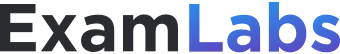
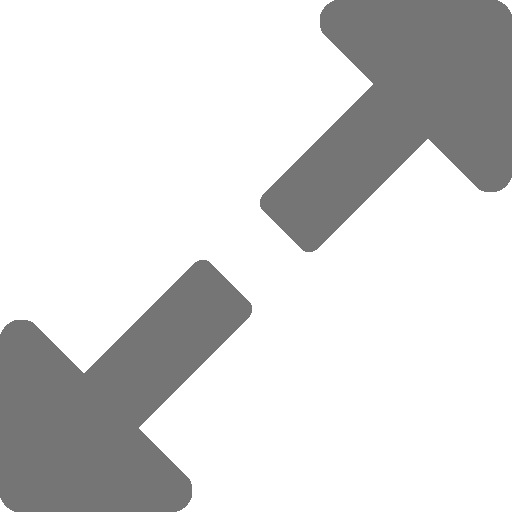
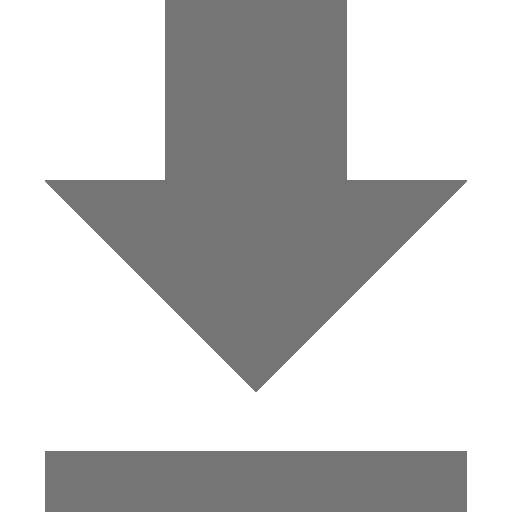

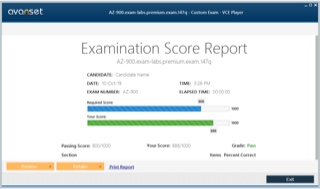

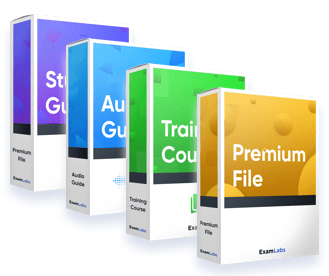

Add comment