
You save $34.99
77-725 Premium Bundle
- Premium File 35 Questions & Answers
- Last Update: Apr 10, 2025
- Study Guide 222 Pages

You save $34.99


Passing the IT Certification Exams can be Tough, but with the right exam prep materials, that can be solved. ExamLabs providers 100% Real and updated Microsoft Word 77-725 exam dumps, practice test questions and answers which can make you equipped with the right knowledge required to pass the exams. Our Microsoft 77-725 exam dumps, practice test questions and answers, are reviewed constantly by IT Experts to Ensure their Validity and help you pass without putting in hundreds and hours of studying.
The Microsoft 77-725: Word 2016: Core Document Creation, Collaboration, and Communication exam measures the fundamental expertise of the candidates in the Word environment. It also measures their skills in applying the principal attributes of Word 2016 through the creation and edition of two- to three-page documents for different situations and purposes. Some documents that the individuals must be able to work with include multi-column newsletters, professional-looking reports, business correspondence, and resumes.
This certification exam introduces the applicants to a new performance-based question format to improve testing of their knowledge and skills with the help of the Microsoft Office Specialist 2016 programs. The students who pass it successfully will be awarded the Microsoft Office Specialist: Microsoft Word 2016 certificate.
Exam Details
The Microsoft 77-725 test is the only qualifying exam for the Microsoft Office Specialist: Microsoft Word 2016 certification. It can be taken in English, Bulgarian, Arabic, Simplified and Traditional Chinese, Spanish, German, French, Japanese, Italian, Dutch, Korean, Romanian, Polish, Thai, Portuguese, Turkish, and Russian. The fee for registering for and scheduling the test is $100 that applies to a single delivery of the exam. The candidates who do not manage to complete the test at their first attempt will be required to retake it to get the certificate. However, they must wait for at least 24 hours before retaking the exam. The subsequent retakes after the second attempt will have to be in at least 14 business days. Microsoft 77-725 can be taken as a proctored delivered test or in person at one of the Pearson VUE centers across the globe.
When it comes to exam preparation, Microsoft does not offer any official training resources, whether paid or free, for this test. However, the candidates can check out the Microsoft Learning Platform for the tools that can be used for their preparation. Additionally, other online sites offer effective study materials, including instructor-led courses, video tutorials, exam dumps, and practice tests.
Exam Topics
This certification test measures the expertise of the candidates in a variety of technical topics. It is recommended that the applicants download the exam blueprint and go through the topics thoroughly before choosing any study materials for the test. Microsoft 77-725 comes with the following domains:
Develop & Manage Documents: This subject area covers 25-30% of the exam questions and includes the following:
Format Paragraphs, Sections, and Texts: This topic comes with 25-30% and equips the candidates with the competence to perform the following functions:
Create Lists and Tables: This section covers about 20-25% of the entire content and measures the following ability:
Develop & Manage References: This domain makes up 5-10% of the exam syllabus and focuses on the following areas:
Format & Insert Graphic Elements: This part constitutes 20-25% of the exam questions and requires that the applicants demonstrate their skills in the following areas:
Career Path
The professionals who pass the Microsoft 77-725 exam and earn the associated certificate have a wide variety of career paths and job roles to explore. The certification validates their proficiency in Microsoft Office productivity, which means that they have the specified skills that are in high demand. With this certificate, these individuals can work as Secretaries and Administrative Assistants, among others. The average remuneration for these positions is $47,000 per annum.
Choose ExamLabs to get the latest & updated Microsoft 77-725 practice test questions, exam dumps with verified answers to pass your certification exam. Try our reliable 77-725 exam dumps, practice test questions and answers for your next certification exam. Premium Exam Files, Question and Answers for Microsoft 77-725 are actually exam dumps which help you pass quickly.
File name |
Size |
Downloads |
|
|---|---|---|---|
2.6 MB |
1024 |
||
79.4 KB |
1110 |
||
2.6 MB |
1313 |
||
2.6 MB |
1413 |
||
1.9 MB |
1980 |
Please keep in mind before downloading file you need to install Avanset Exam Simulator Software to open VCE files. Click here to download software.


or Guarantee your success by buying the full version which covers the full latest pool of questions. (35 Questions, Last Updated on Apr 10, 2025)
Please fill out your email address below in order to Download VCE files or view Training Courses.


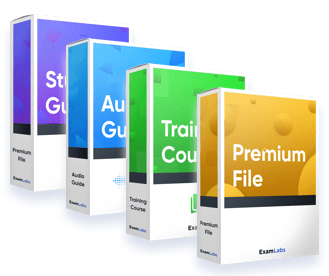

Please check your mailbox for a message from support@examlabs.com and follow the directions.
Add comment