
You save $69.98
AZ-140 Premium Bundle
- Premium File 305 Questions & Answers
- Last Update: Apr 13, 2025
- Training Course 79 Lectures
- Study Guide 430 Pages

You save $69.98



Passing the IT Certification Exams can be Tough, but with the right exam prep materials, that can be solved. ExamLabs providers 100% Real and updated Microsoft Azure AZ-140 exam dumps, practice test questions and answers which can make you equipped with the right knowledge required to pass the exams. Our Microsoft AZ-140 exam dumps, practice test questions and answers, are reviewed constantly by IT Experts to Ensure their Validity and help you pass without putting in hundreds and hours of studying.
The Microsoft AZ-140: Configuring and Operating Microsoft Azure Virtual Desktop exam measures the knowledge and skills of the applicants in planning Windows Virtual Desktop architectures as well as managing user apps & environments. It also evaluates their competence in implementing Windows Virtual Desktop infrastructures, managing security & access, and maintaining & monitoring Windows Virtual Desktop infrastructures. The individuals who pass this test become eligible to get the Microsoft Certified: Azure Virtual Desktop Specialty certification.
The target audience for the Microsoft AZ-140 exam includes Azure Administrators. These specialists have the expertise in planning, managing, and delivering remote apps as well as virtual desktop experiences on Azure. It is recommended that the applicants have the competence in Azure technologies, such as networking, resilience, virtualization, storage, identity, backup, and disaster recovery. Additionally, they need to have a good understanding of infrastructure technologies of on-premise virtual desktops. Lastly, the intended individuals should possess the expertise in Azure administration as well as be conversant with Azure Command Line Interface and PowerShell for more effective automation.
Exam Details
The Microsoft AZ-140 test is the only qualifying exam for the Microsoft Certified: Azure Virtual Desktop Specialty certification. The fee for scheduling the test is $165 and the candidates can take it in English. The formats of the questions that may be administered in the exam include fill-in-the-gap, active screen, multiple choice, build list, short answer, performance-based, and drag and drop. The number of questions may range from 40 to 60 and the students will have 120 minutes for the completion. To earn the certificate, the individuals must achieve the passing score of 700 points out of 1000. Any score that is lower than this will require that they retake the test.
To improve the performance of the learners in the certification test, Microsoft offers the official instructor-led training course, Configuring and Operating Microsoft Azure Virtual Desktop. It provides them with the skills and expertise required to plan, manage, and deliver virtual desktop experiences as well as remote apps for different devices on Azure. The training combines practical lab and classroom teaching to equip the candidates with the required ability to deploy virtual desktop apps and experiences on Windows Virtual Desktop. They will also learn how to optimize virtual desktop apps to function within the multi-session virtual environment. Additionally, the individuals can find alternative prep resources at other platforms to study for the exam.
Exam Topics
The Microsoft AZ-140 certification test evaluates the skills of the students in specific domains that make up the exam syllabus. The skills and knowledge that the candidates are required to demonstrate during the test are enumerated below:
Plan Architecture of Azure Virtual Desktop: 10-15%
Implement Infrastructure for Azure Virtual Desktop: 25-30%
Manage Security & Access: 10-15%
Manage User Applications & Environments: 20-25%
Maintain & Monitor Infrastructure for Azure Virtual Desktop: 20-25%
Career Bonuses
The professionals with the Microsoft Certified: Azure Virtual Desktop Specialty certificate can explore a variety of career opportunities. Some of the positions that these individuals can consider include a Virtual Desktop Specialist, a Cloud Endpoint Technical Specialist, an IT Specialist, a Desktop Support Analyst, an Infrastructure Engineer, and an IT Systems Engineer. The average salary for these titles is around $112,000 per year.
Choose ExamLabs to get the latest & updated Microsoft AZ-140 practice test questions, exam dumps with verified answers to pass your certification exam. Try our reliable AZ-140 exam dumps, practice test questions and answers for your next certification exam. Premium Exam Files, Question and Answers for Microsoft AZ-140 are actually exam dumps which help you pass quickly.
File name |
Size |
Downloads |
|
|---|---|---|---|
1.7 MB |
1184 |
||
1.1 MB |
1226 |
||
1.1 MB |
1304 |
||
1.3 MB |
1451 |
Please keep in mind before downloading file you need to install Avanset Exam Simulator Software to open VCE files. Click here to download software.



Please fill out your email address below in order to Download VCE files or view Training Courses.


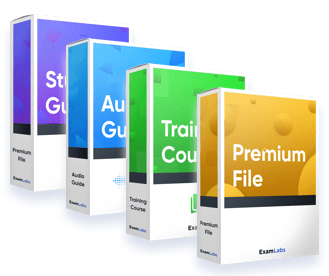

Please check your mailbox for a message from support@examlabs.com and follow the directions.
Add comment