
1Y0-204 Premium File
- 183 Questions & Answers
- Last Update: Apr 16, 2025

Stuck with your IT certification exam preparation? ExamLabs is the ultimate solution with Citrix CCA-V practice test questions, study guide, and a training course, providing a complete package to pass your exam. Saving tons of your precious time, the Citrix CCA-V exam dumps and practice test questions and answers will help you pass easily. Use the latest and updated Citrix CCA-V practice test questions with answers and pass quickly, easily and hassle free!
The Citrix Certified Associate – Virtualization (CCA-V) certification validates the expertise of the IT operators and administrators in installing, customizing, and managing a highly available environment composed of Cloud Connectors, Virtual Apps & Desktops Delivery Controllers, StoreFront, Citrix Workspace app, Director, Studio & Profile Management residing either on-premises or within Citrix Cloud. To earn this certificate, the candidates are required to pass the Citrix 1Y0-204 exam.
This certification is designed for those IT professionals who hold various job titles, such as Systems Administrators/Citrix Administrators, Desktop Administrators, and Application Administrators. Before registering for the prerequisite exam, the candidates must make sure that they possess the following expertise: intermediate knowledge of Microsoft Windows Server, fundamental administration skills, fundamental knowledge of Active Directory, familiarity with database concepts, proficiency in securing network communications, familiarity with virtualization concepts, familiarity with user profiles, knowledge of Microsoft Folder Redirection, knowledge of desktop operations, knowledge of storage concepts, in-depth understanding of Cloud concepts. In addition, the applicants are recommended to have some product experience, including familiarity with Citrix Virtual Apps & Desktops 7 or newer, Citrix Profile Management, StoreFront, Citrix Workspace app, and Citrix Gateway 12 or newer.
Exam Details
The Citrix 1Y0-204 exam is 90 minutes long and consists of 65 questions. All the questions included in the certification test are presented in the multiple-choice format. The language of the exam delivery is English. To achieve success in this test, the students need to reach the minimum passing score of 62%. If a candidate fails to get the required score, he or she will have to retake the exam. There is a set waiting period of 24 hours for the first retake. The second and subsequent retakes require that the individuals wait for 14 calendar days before they can sit for the test another time.
Citrix recommends the candidates to enroll for the official training course, CWS-215: Citrix Virtual Apps & Desktops 7 Administration On-Premises and in Citrix Cloud, to build an essential knowledge base for the certification exam. The course is available in two formats: instructor-led training or self-study training. Its comprehensive details can be found on the vendor’s website. The learners can also use the third-party study materials, including practice tests, from other reputable platforms.
Exam Topics
The content of the Citrix 1Y0-204 exam covers a wide range of topics that are enumerated below. The candidates are required to develop their competency in these knowledge areas before attempting the certification test.
Topic 1. Overview of Architecture
Topic 2. Site Deployment
Topic 3. Apps & Desktops Images
Topic 4. Provisioning and Delivery of App & Desktop Resources
Topic 5. Access to App & Desktop Resources
Topic 6. User Experience Management
Topic 7. Published App & Desktop Management and Presentation
Topic 8. Printing Management for User Sessions
Topic 9. Citrix Profile Management
Topic 10. Site Management
Topic 11. Citrix Virtual Apps & Desktops Fundamental Security Considerations
Topic 12. Site Monitoring
Topic 13. Citrix Virtual Apps & Desktops Support and Troubleshooting
Topic 14. Migration to Citrix Cloud
Career Prospects
After obtaining the Citrix Certified Associate – Virtualization certification, the professionals can explore a variety of career opportunities. Some of the job roles that they may consider include the following titles: a Citrix Workspace Engineer, a Citrix Systems Engineer, an IT Infrastructure Principal Consultant, a Senior Virtualization Engineer, a Technical Support Engineer, a Solutions Architect, and a Network Security Engineer. The average salary associated with this certificate is $90,288 per year. However, with some level of experience in the field, the certified individuals can earn as much as $158,500 per annum.
Citrix CCA-V certification exam dumps from ExamLabs make it easier to pass your exam. Verified by IT Experts, the Citrix CCA-V exam dumps, practice test questions and answers, study guide and video course is the complete solution to provide you with knowledge and experience required to pass this exam. With 98.4% Pass Rate, you will have nothing to worry about especially when you use Citrix CCA-V practice test questions & exam dumps to pass.
File name |
Size |
Downloads |
|
|---|---|---|---|
3.1 MB |
1233 |
||
1.8 MB |
1299 |
||
1.8 MB |
1395 |
||
1.3 MB |
1539 |
||
499.3 KB |
1937 |
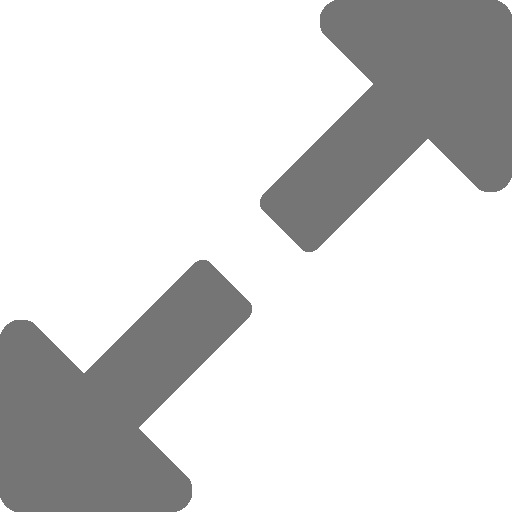 499.3 KB
499.3 KB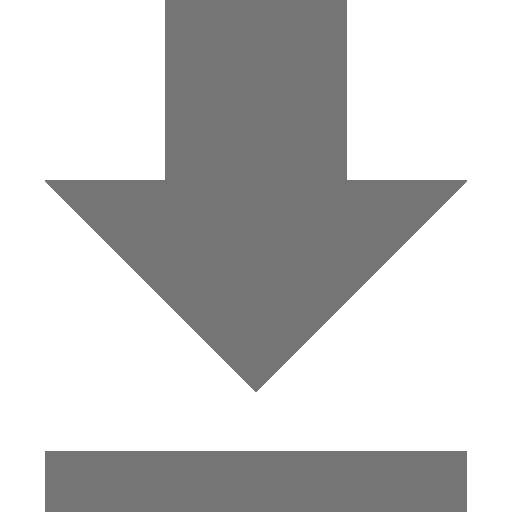 1937
1937Please keep in mind before downloading file you need to install Avanset Exam Simulator Software to open VCE files. Click here to download software.
Please fill out your email address below in order to Download VCE files or view Training Courses.


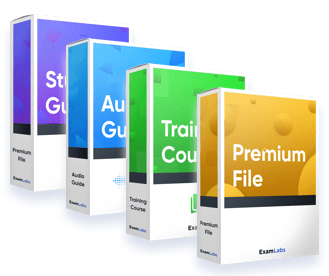

Please check your mailbox for a message from support@examlabs.com and follow the directions.
Add comment