practice exams:

MO-200: Microsoft Excel (Excel and Excel 2019)
-
11h 8m
-
86 students
-
4.0 (92)
$43.99
$39.99
You don't have enough time to read the study guide or look through eBooks, but your exam date is about to come, right? The Microsoft MO-200 course comes to the rescue. This video tutorial can replace 100 pages of any official manual! It includes a series of videos with detailed information related to the test and vivid examples. The qualified Microsoft instructors help make your MO-200 exam preparation process dynamic and effective!
Microsoft Excel MO-200 Course Structure
About This Course
Passing this ExamLabs Microsoft Excel (Excel and Excel 2019) video training course is a wise step in obtaining a reputable IT certification. After taking this course, you'll enjoy all the perks it'll bring about. And what is yet more astonishing, it is just a drop in the ocean in comparison to what this provider has to basically offer you. Thus, except for the Microsoft Microsoft Excel (Excel and Excel 2019) certification video training course, boost your knowledge with their dependable Microsoft Excel (Excel and Excel 2019) exam dumps and practice test questions with accurate answers that align with the goals of the video training and make it far more effective.
Microsoft MO-200 is a qualification exam that you must to deal with in order to obtain the Microsoft Office Specialist: Excel Associate (Excel and Excel 2019) certificate. This MOS certification path may seem easy, but you need to have certain skills and knowledge to be able to clear the test with flying colours and on the very first try. Therefore, it is recommended to have some training beforehand, and our video course is a great option in this situation.
Description
This course is a set of lectures that are presented in the video format. They cover all the topics included in the certification exam and help learn all the necessary skills for the successful result. The material included in the course is verified by the IT experts and updated to the latest version of the test, so you can be sure of the validity of the information it contains.
With the help of this training option, you will be able to gain the knowledge of various workbooks, including team performance charts, professional-looking budgets, sales invoices, financial statements, as well as data-entry logs. You will also learn the skills in creating and editing these workbooks and the ones with multiple sheets. Besides that, a potential candidate will know about the usage cases of graphic elements to represent data visually.
Prerequisites
- There are no specific requirements to fulfill before going for the course
- However, it is recommended to have some core understanding of the Windows operating system and Microsoft Office apps
Course objectives
- Creating & formatting charts
- Modifying charts
- Inserting references
- Utilizing conditional logic in the functions
- Formatting & modifying text
- Calculating & transforming data
- Creating, modifying, and formatting tables
- Manipulating data in worksheets
- Navigating within workbooks
- Configuring content for collaboration
- Configuring Excel worksheets & workbooks for printing
- Summarizing data with the Excel functions
- Filtering, grouping, and sorting
Exam details
- Number of questions: about 40 to 60 items
- Type of questions: best answer, hot area, build list, drag and drop, multiple choice, etc.
- Duration: 80 minutes
- Passing score: 700 points
- Languages: Dutch, English, English (Malaysia), German, French, Portuguese (Brazil), Spanish, Indonesian (Indonesia), Korean, Japanese, Polish, Italian, Russian, Chinese (Simplified & Traditional), Arabic (Saudi Arabia), and Greek (Greece)
- Cost: $100
Exam topics
- Managing Worksheets & Workbooks;
- Managing Charts;
- Performing the Operations with the use of Functions & Formulas;
- Managing Data Cells & Ranges;
- Managing Table Data & Tables.
Target audience
The target audience for this course is the specialists who want to pass the Microsoft MO-200 exam on the first try and obtain the certificate it grants. These individuals are aiming at getting all the skills required to work with Microsoft Excel & Excel 2019 flawlessly.
Job titles
- Global Citizenship Specialist
- NCAA Team Specialist
- Paid Media Specialist (PPC)
- Training Specialist
- e-Commerce Listing Specialist
- Financial Services Specialist
Conclusion
Going for the certification test without any prior preparation decreases your chances of success and can give you uncertainties during the exam. Thus, a positive result will not be guaranteed. However, the situation changes greatly when you decide to use some training options. That is why we recommend that you go for the course we offer as it ensures that you get the passing score if you prepare wisely. We also have the study guide and dumps if you need more options during your preparation days. So, don’t waste your time and start your journey today!
Didn't try the ExamLabs Microsoft Excel (Excel and Excel 2019) certification exam video training yet? Never heard of exam dumps and practice test questions? Well, no need to worry anyway as now you may access the ExamLabs resources that can cover on every exam topic that you will need to know to succeed in the Microsoft Excel (Excel and Excel 2019). So, enroll in this utmost training course, back it up with the knowledge gained from quality video training courses!
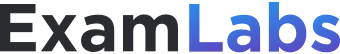












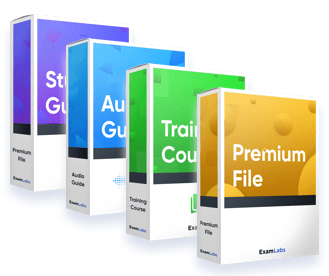

Add comment