
You save $34.99
MS-203 Premium Bundle
- Premium File 448 Questions & Answers
- Last Update: Apr 26, 2025
- Training Course 89 Lectures

You save $34.99


Stuck with your IT certification exam preparation? ExamLabs is the ultimate solution with Microsoft 365 Certified: Messaging Administrator Associate practice test questions, study guide, and a training course, providing a complete package to pass your exam. Saving tons of your precious time, the Microsoft 365 Certified: Messaging Administrator Associate exam dumps and practice test questions and answers will help you pass easily. Use the latest and updated Microsoft 365 Certified: Messaging Administrator Associate practice test questions with answers and pass quickly, easily and hassle free!
The Microsoft 365 Certified: Messaging Administrator Associate certificate is designed to validate the skills and knowledge of the candidates in the Microsoft 365 sector. It validates their expertise in deploying, troubleshooting, managing, monitoring, and configuring the recipients, mail protection, mail flow, permissions, and public folders within the Cloud and hybrid enterprise environments.
The qualifying exam for this certification is Microsoft MS-203. The target candidates for this certificate and its associated test are those administrators who want to validate their skills in the area. There are no official prerequisites for obtaining this certification, but it is important to develop competence in the objectives of the test before taking it.
Exam Details
The Microsoft MS-203 exam evaluates the individuals’ skills in managing organizational resources & settings, planning & managing mail architectures and planning & implementing hybrid migration and configuration as well as knowledge of the security messaging environments. It is a 180-minute test containing 40-60 questions. The question formats to expect during the delivery of the exam are drag and drop, multiple choice, case studies, active screen, hot areas, best answer, build list, and short answer. The passing score for the test is 700/1000. The candidates who do not attain this mark will be required to retake the exam. The second attempt is 24 hours after the first one and every next try must be performed 14 days after. All in all, you can only attempt the test five times a year. To register for it, the applicants must pay the fee of $165 and schedule their exam with Pearson VUE. It is important to mention that the students can sit for the MS-203 test in a proctored format.
To prepare for Microsoft MS-203, the candidates can explore the resources from the official website. Microsoft offers the paid training course (Microsoft 365 Messaging) to help you understand the core elements of Microsoft 365 messaging administration. These include mail flow and message transport, messaging security, hygiene, hybrid messaging, messaging infrastructure, and compliance. There are also free learning paths, which cover the domains of the exam topics. The vendor comes with three paths covering different modules designed to prepare the learners for success in the test. Mock exams are also important to your test-taking skills. Therefore, dedicate some time to practice some sample questions. You will find the official practice test for Microsoft MS-203 right on the exam webpage. Additionally, you can explore different reputable training websites for this tool in a simulated environment.
Exam Topics
The Microsoft MS-203 certification exam focuses on different topics that should be understood before attempting it. Therefore, it is recommended that you go through the official website to review the up-to-date subject areas of the test. This will ensure that you have the latest resources during your preparation. The highlights of the objectives covered in this exam are enumerated below.
Organizational Resources & Settings Management (30-35%)
Mail Architecture Planning & Management (20-25%)
Hybrid Configuration & Migration Planning and Implementation (20-25%)
Messaging Environment Securing (20-25%)
Career Prospects
The Microsoft 365 Certified: Messaging Administrator Associate certification is a mid-level option that can act as a springboard to a more rewarding career path in the IT field. With numerous job opportunities available, earning this certificate is undoubtedly the best way to grow your career. Some of the titles that the certified professionals can explore include an Exchange Administrator, a System Administrator, an AD Administrator, a Network Administrator, a MS Exchange Administrator, and a Messaging Admin. The average salary outlook for this path is $101,268 per annum.
Microsoft 365 Certified: Messaging Administrator Associate certification exam dumps from ExamLabs make it easier to pass your exam. Verified by IT Experts, the Microsoft 365 Certified: Messaging Administrator Associate exam dumps, practice test questions and answers, study guide and video course is the complete solution to provide you with knowledge and experience required to pass this exam. With 98.4% Pass Rate, you will have nothing to worry about especially when you use Microsoft 365 Certified: Messaging Administrator Associate practice test questions & exam dumps to pass.
File name |
Size |
Downloads |
|
|---|---|---|---|
9 MB |
1183 |
||
5.5 MB |
1260 |
||
1.6 MB |
1347 |
||
743.9 KB |
1554 |
||
893.4 KB |
1594 |
||
267 KB |
1691 |
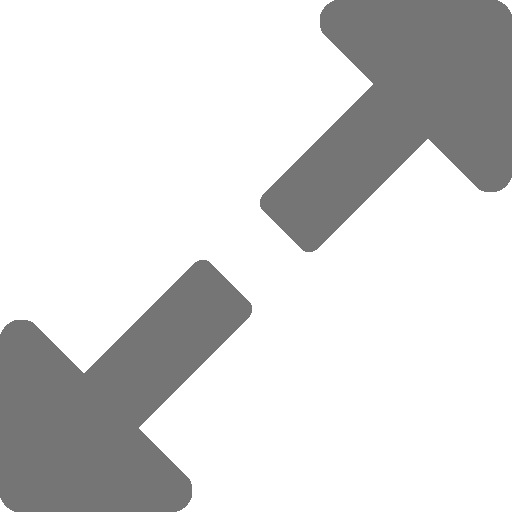 743.9 KB
743.9 KB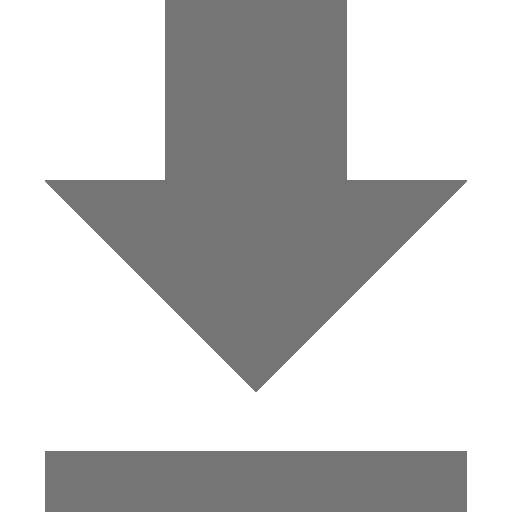 1554
1554Please keep in mind before downloading file you need to install Avanset Exam Simulator Software to open VCE files. Click here to download software.


Please fill out your email address below in order to Download VCE files or view Training Courses.


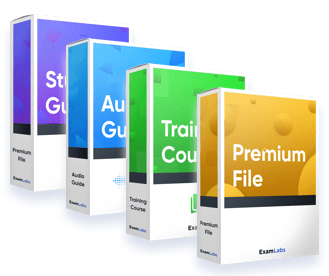

Please check your mailbox for a message from support@examlabs.com and follow the directions.
Add comment