practice exams:
Pass Microsoft PowerPoint MO-300 Exam in First Attempt Easily
Real Microsoft PowerPoint MO-300 Exam Questions, Accurate & Verified Answers As Experienced in the Actual Test!
Microsoft MO-300 Practice Test Questions, Microsoft MO-300 Exam Dumps
Passing the IT Certification Exams can be Tough, but with the right exam prep materials, that can be solved. ExamLabs providers 100% Real and updated Microsoft PowerPoint MO-300 exam dumps, practice test questions and answers which can make you equipped with the right knowledge required to pass the exams. Our Microsoft MO-300 exam dumps, practice test questions and answers, are reviewed constantly by IT Experts to Ensure their Validity and help you pass without putting in hundreds and hours of studying.
The MO-300: Microsoft PowerPoint (PowerPoint and PowerPoint 2019) exam measures the skills of the candidates in the creation and management of presentations, insertion and formatting of shapes & slides, creation of slide content, application of transitions & animations, as well as management of multiple presentations. The presentation examples that the applicants are expected to be conversant with include employee training, instructional materials, professional-grade sales presentations, and kiosk slideshows. This test requires that the individuals demonstrate their ability to apply the principal PowerPoint features correctly and perform the tasks independently.
The completion of the Microsoft MO-300 exam leads to the award of the Microsoft Office Specialist: PowerPoint Associate (PowerPoint and PowerPoint 2019) certificate. The candidates pursuing this certification need to have hands-on experience with the product. They should also possess the competency in the domains of the test.
Exam Details
The Microsoft MO-300 test is available in multiple languages, including English, Malaysian English, German, Japanese, Spanish, French, Indonesian, Korean, Russian, Dutch, Italian, Brazil Portuguese, Polish, Greek, Simplified & Traditional Chinese, and Arabic. The candidates can choose the language of the exam delivery during the registration process. To schedule the test, the students are required to create an account with Certiport, which is the official administrator of this certification exam, and pay the registration fee of $100.
The official platform doesn’t publish the details of the exam. However, the learners can expect from 40 to 60 questions in Microsoft MO-300. The time allocated for answering these questions is 90 minutes. To take the test and qualify for the corresponding certification, the candidates need to score at least 700 points out of 1000.
Although there are no official study materials to prepare for the Microsoft MO-300 exam, the candidates can explore the third-party platforms to find the relevant resources for this test. There is a variety of reputable websites offering mock exams, dedicated training courses, video tutorials, and other useful tools. Besides that, the applicants can download the MOS Study Guide for Microsoft PowerPoint Exam MO-300 by Joan Lamber at Microsoft Press Store. Using this book, you can cover all the aspects of the certification test in detail.
Exam Topics
The Microsoft MO-300 certification test comprises of a variety of domains. The candidates need to develop a good understanding of these knowledge areas before attending the exam. The highlights of the topics and subtopics are outlined below:
Management of presentations
- Modification of handout masters, slide masters, and note masters: It includes the skills in changing slide master background or theme, modifying slide master content, creating slide layouts, modifying slide layouts, modifying the handout master, modifying the notes master.
- Replacement of presentation views & options: The candidates should know how to change slide size, set primary file properties, as well as display presentations in various views.
- Configuration of print settings for presentations: The test takers are required to demonstrate their proficiency in printing all or part of a presentation, printing notes pages, printing in color/black/white, and printing handouts.
- Configuration and presentation of slide shows: The examinees should be capable of recreating custom slide shows, customizing slide show options, rehearsing slide show timing, setting up slide show recording options, as well as present slide shows with the use of Presenter View.
- Preparation of presentations for collaboration: It comes with the expertise in marking presentations as final, protecting presentations with the help of passwords, inspecting presentations for possible issues, adding & managing comments, preserving presentation content, as well as exporting presentations to alternative formats.
Management of slides
- Insertion of slides: It requires the skills in importing Word document outlines, inserting slides from other presentations, inserting slides & selecting slide layouts, inserting Summary Zoom slides, as well as duplicating slides.
- Modification of slides: The applicants should have an understanding of how to hide/unhide slides, modify the backgrounds of an individual slide, and insert slide headers/footers/page numbers.
- Ordering and grouping of slides: It includes the capacity to create sections, rename sections, and modify slide order.
Insertion & formatting of text, images, and shapes
- Formatting of text: The examinees should be able to apply formatting & styles to text, create bulleted & numbered lists, as well as format text within multiple columns.
- Insertion of links: The abilities measured here include the insertion of hyperlinks as well as Section Zoom links & Slide Zoom links.
- Insertion & formatting of images: The students need to show their proficiency in resizing and cropping images, applying built-in styles & effects to images, and inserting screenshots & screen clippings.
- Insertion & formatting of graphic elements: The candidates should be capable of inserting and changing shapes, drawing with the use of digital ink, adding text to text boxes & shapes, resizing text boxes & shapes, formatting text boxes & shapes, applying built-in styles to text/shapes/boxes, as well as adding alt text to graphic components for accessibility.
- Ordering & grouping of objects on slides: It comprises the expertise in ordering text boxes/shapes/images, aligning shapes/images/text boxes, grouping images & shapes, as well as displaying alignment tools.
Insertion of tables, 3D models, SmartArt, charts, and media
This topic measures the skills of the learners in inserting & formatting tables, inserting & modifying charts, inserting & formatting SmartArt graphics, inserting and modifying 3D models, as well as inserting & managing media.
Application of transitions & animations
- Animation of slide content: The individuals are required to possess the expertise in animating text & graphic components, animating 3D models, configuring animation paths, configuring animation effects, as well as reordering animations on a slide.
- Setting of timing for transitions: The applicants must be capable of setting transition effect duration as well as configuring start & finish options of transition.
- Application & configuration of slide transitions: The skills needed within this subtopic include the application of basic & 3D slide transitions as well as the configuration of transition effects.
Career Opportunities
After completing the Microsoft MO-300 exam, the candidates can take up one of the following job roles: an Office Specialist, an Administrative Assistant, an Office Assistant, a Desktop Support Specialist, a Monitoring Technician, an Information Assurance Specialist, a Database Specialist, a Data Analyst, a Documentation Specialist, and a Facility Security Officer (FSO), among others. The median salary for these job titles is $58,278 per year, according to PayScale.com.
Choose ExamLabs to get the latest & updated Microsoft MO-300 practice test questions, exam dumps with verified answers to pass your certification exam. Try our reliable MO-300 exam dumps, practice test questions and answers for your next certification exam. Premium Exam Files, Question and Answers for Microsoft MO-300 are actually exam dumps which help you pass quickly.
How to Open VCE Files
Please keep in mind before downloading file you need to install Avanset Exam Simulator Software to open VCE files. Click here to download software.
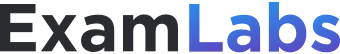


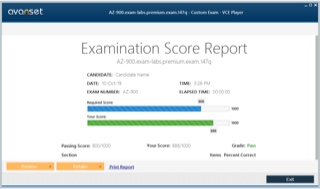

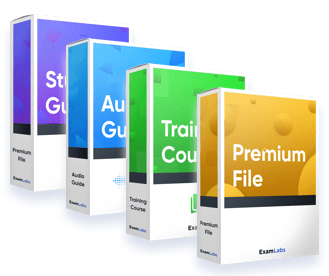

Add comment